¶ Install Wizard > Windows > Scheduling
¶ Configure
Follow the configuration tutorial and make a basic configuration file as a starting point.
¶ Windows-specific tips
You can place the configuration file anywhere you like. One good place is C:\Documents and Settings\<your user>\flexget\config.yml as this location is automatically checked regardless where you execute flexget command. Another logical choice would be c:\program files\flexget\config.yml.
If you opt later you'll need to specify the configuration file explicitly with flexget -c <config> if you run FlexGet from anywhere else than this directory. This applies also if you use different name than config.yml.
¶ Scheduling
Now, let's get FlexGet to run once per hour!
Open Scheduling Tasks from windows Control panel.
1. Create new Task
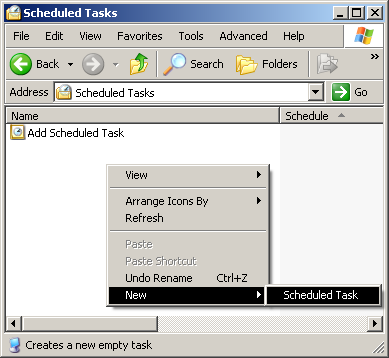
2. Open the newly created task
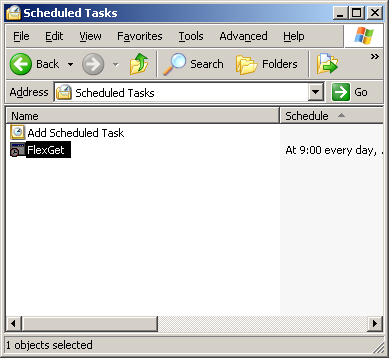
3. Command to execute. If you stored config.yml under Documents and Settings\<user profile>\flexget\ then the Start in is not necessary. \
NOTE:
- If you would like to avoid the cmd window popup, you can use the
flexget-headlessexecutable instead of plainflexget. - If you have not added the python scripts folder to your PATH environment variable, you should use the full path to flexget in this step. i.e.
C:\Python26\Scripts\flexget-headless.exe --cron executefor python 2.6
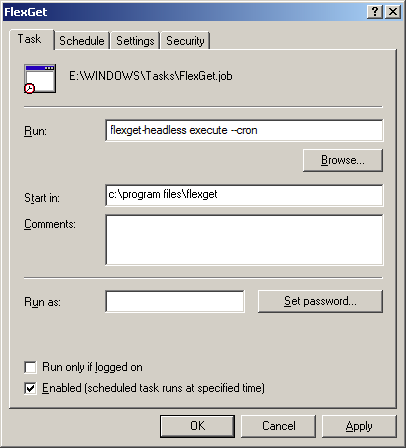
4. Go into Schedule tab. And press Advanced button.
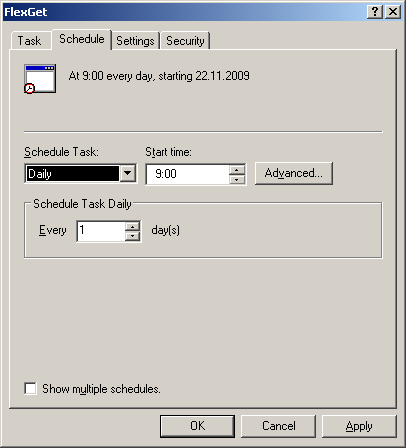
5. Enter scheduling values.
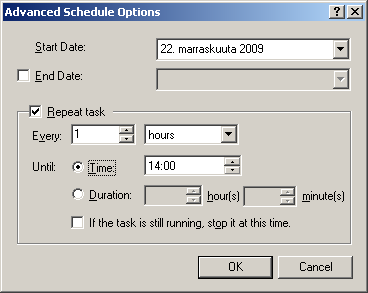
¶ Done
Enjoy automation. If you encounter issues ask for help